Telegram US Group List 571
-
Group
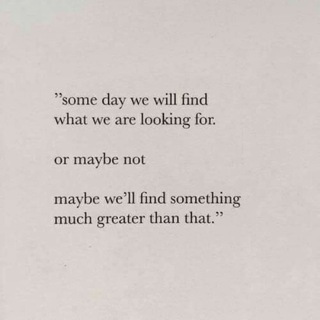 610 Members ()
610 Members () -
Group

للضحك عايشين 🐸👌
1,707 Members () -
Group

عــــمرانــــــية لــــــــغجة- 😂☻💔⁽ ℡
386 Members () -
Group

وكالة ابعاد الاخبارية - News
7,538 Members () -
Group

عباس وریج کاظمی
4,038 Members () -
Group

Free Veterinary books
4,534 Members () -
Group

كڪٌـن لنفـسّك❥|⁵².
3,948 Members () -
Group

Sharif VC Cup
1,157 Members () -
Group

Тахир Байбеков
308 Members () -
Group

Мінфін
27,422 Members () -
Group

أمي الحبيبة الغالية❤
1,095 Members () -
Group
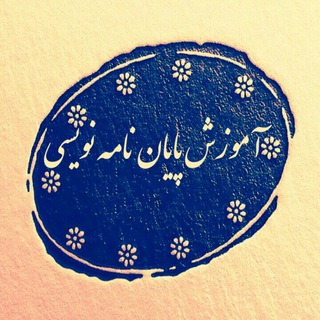
آموزش پایان نامه نویسی
9,546 Members () -
Channel

حلو الكلام 💛🕊'
3,290 Members () -
Group

مجالس الملا عادل العيداني
349 Members () -
Group

💙منوعات إسلامية💙
736 Members () -
Group

شبابيات 😊
3,208 Members () -
Group

اښــــٺـيـڪــ★ـــږ ٺـــ♡ــاݒ (๑˙❥˙๑)
12,170 Members () -
Group

معلومات و وصفات طبية
3,449 Members () -
Group

Free 4 Review 🤩💻🎁
1,427 Members () -
Channel

Indie | Rock Everyday
583 Members () -
Group

💔مكسور الخاطر💔
2,422 Members () -
Channel

(( 🖤" AFROTO AL KEEBER "🖤))
661 Members () -
Group

ایبِنا-رسانه بانک مرکزی و بانکها
5,186 Members () -
Group

◦•●◉✿AniArts✿◉●•◦ 🖼
970 Members () -
Channel

Filmes Online
2,011 Members () -
Group

عُــزلـﮫ - isolation•
612 Members () -
Channel

الحـ؛ࣶࣼࣼࣼࣻࣻࣻࣽࣾࣵــياة امـ؛ࣶࣼࣼࣼࣻࣻࣻࣽࣾࣵࣴـل💛✨•••
545 Members () -
Group

🍺☻ Beer
11,875 Members () -
Group

سینما_سینما
5,949 Members () -
Group

قصص وروايات
430 Members () -
Group

Zagol Fashion ™️
6,543 Members () -
Group

💍جنوون العـــشــــق💍
941 Members () -
Channel

Banking IBPS SBI RBI PO Clerk
507 Members () -
Channel
-
Group

🗣 ABU SPAT💛
2,363 Members () -
Group
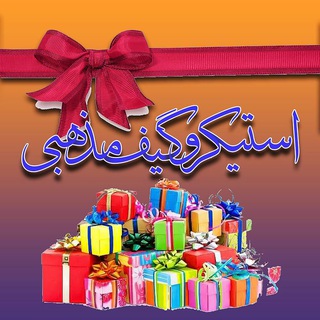
استیکر و گیف مذهبی
2,249 Members () -
Group
-
Channel

﮼ڂيــبهۂ !ٌ .
1,732 Members () -
Channel

﮼نساء،الخير 💙
996 Members () -
Channel

طريق الجنة
393 Members () -
Group

احببـ𝑰 𝑳𝑶𝑽𝑬𝑫 𝒀𝑶𝑼 ـتك💙
3,928 Members () -
Group

Sham 💜| شام 🌙
1,506 Members () -
Group
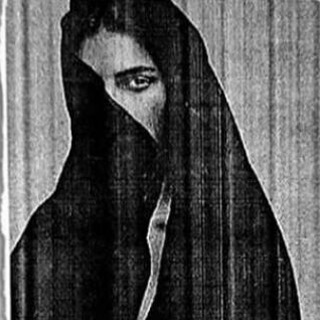
سِت الحـُزِن .
2,394 Members () -
Group

Sell and buy
468 Members () -
Group
-
Group
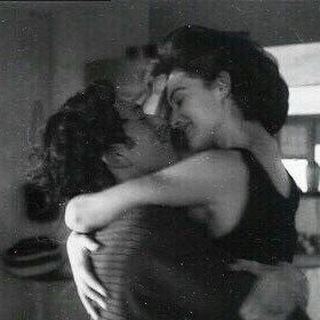
﮼نوفمبر | November ♥️🕊
35,889 Members () -
Channel
-
Group

منوعات مختصرة و تجويد & باوارث
1,130 Members () -
Channel
-
Channel

˼حــــب↲₅₅
2,377 Members () -
Group

ኸሊል ቲዩብ / ɦelil Tube
9,852 Members () -
Channel

SPLASH_FREE NET
565 Members () -
Channel

وجـ😞ـع قلـ💔ـب
9,387 Members () -
Group
-
Group

OTUS IT News
6,318 Members () -
Channel
-
Group
-
Group

عشاق نادي الزوراء
3,306 Members () -
Group

👮وَاقْعُدُوا لَهُم كُلَّ مَرْصَد
304 Members () -
Group
-
Group

مقاطع 20 ثانيــهٰۂ
316 Members () -
Group

Ретроспект.
4,468 Members () -
Group
-
Group

ليطمئن قلـبي.
1,401 Members () -
Group

تعيينات محافظة ميسان👍
366 Members () -
Group
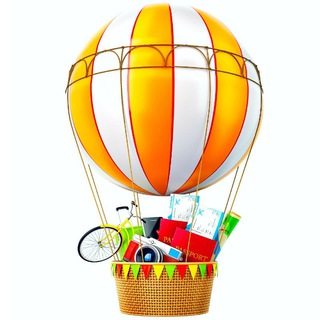
🎈Вокруг Света
343 Members () -
Channel

منبر الردود على المصعفقة
4,252 Members () -
Group

LPM TEAM NCT
2,803 Members () -
Group

لمحبين الروايات والقراءة.
5,276 Members () -
Group

GE'EZ MIdEA
1,919 Members () -
Group
-
Group

Just for Laughs
11,114 Members () -
Group
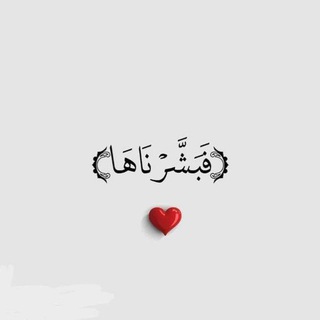
💙 أحبك ياخالقي 💙
2,844 Members () -
Channel

بنیاد کرامت امام رضا(ع)
377 Members () -
Group

💊صيدليتي My Pharmacy💊
8,101 Members () -
Group
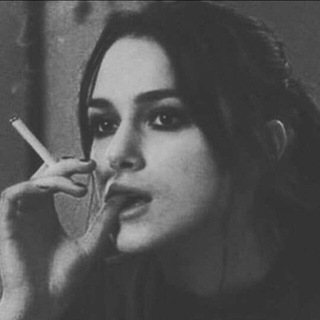
↶حروٰفٰ آلموٰتٰ↷
5,602 Members () -
Group

✿✿ تاه الطريق ✿✿
724 Members () -
Group
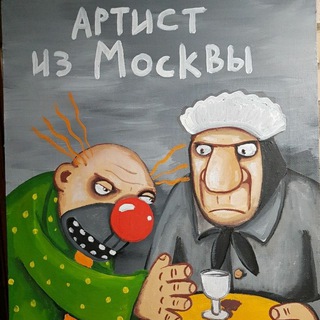
Знаменитый Артист Василий Алибабаевич Ложкин
14,217 Members () -
Channel

FitFOOD🥗
769 Members () -
Group

🇮🇹 XBOX Italia Community 🇮🇹 XIC
7,082 Members () -
Group

الإعلام الثقافي
643 Members () -
Group

شبكة-الصماد-الاخبارية
467 Members () -
Group

🛍️ 𝕆𝔹𝕃𝕀𝕍𝕀𝕆ℕ 𝕊𝕙𝕠𝕡 🛍️
2,772 Members () -
Group

تعلم الإنجليزية بسهولة
7,224 Members () -
Group

قناة هل تعلم ؟؟!💡
683 Members () -
Channel

آرامش حس حضور خداست
312 Members () -
Group

🌏🌇 FUCKING NATION👺♥🌌
2,681 Members () -
Group

ستوريَآت آنستَآ.
2,986 Members () -
Channel

«لَـ๛ـتُ وَحيـدَة••🌸💚»
731 Members () -
Group
-
Group

{ضــحـكــتــك وطــنــي❤️✨👑}
379 Members () -
Group

المؤمن ...
310 Members () -
Group

💜Рисование как стиль жизни☀️
495 Members () -
Channel

›...
1,094 Members () -
Group

- #𝘚𝘜𝘗𝘌𝘙 | 𝘉𝘙𝘖𝘋𝘊𝘈𝘚𝘛 𖤍 ›
2,702 Members () -
Group
-
Group

الثانوية العامة والتاهيل
19,413 Members () -
Group

‹ أنا وأنتَ.
17,034 Members () -
Channel

لِذْتُ بِكَ ঌ
430 Members () -
Group

آد؏ۤـہيِٰہة وِآنَِٰہآشِٰہٰٰيِٰہد ║☻ ₍♚⁾🔥
2,027 Members ()
TG USA Telegram Group
Popular | Latest | New
Telegram also supports hashtags. If you tap a hashtag, you can search across all of your activate chats for it. This makes it easy to find messages in the future or categorize information for yourself. Chat background Now, tap Profile Photo. Now, you have three options:
Custom Theme Your Telegram 4b Powered by Playwire Ultimately though, using Telegram doesn’t necessarily mean your messages are more private or secure than when using WhatsApp or other messaging apps. Server-side data leaks can still happen, and no amount of encryption will help if your end device is already compromised. To use this feature, head over to the hamburger menu by swiping right and choose Contacts. Choose ‘Find People Nearby’ and here you will see a list of contacts who have chosen to be visible. You can also scroll down to see all nearby groups and the option to create your own. Users who wish to be discovered by this feature can turn it on in the hamburger menu/People Nearby/Make myself visible.
Never Share With: Hide your profile photo from specific people. Custom Theme Your Telegram 3b There are many cloud services to select from; each has its own features and costs. Telegram has embraced this functionality in a unique way. There are many astonishing features that set Telegram messenger apart from other messaging services. For instance, you can coordinate groups of up to 200,000 members, send documents of any type, destruct your messages with a timer, or even build your own tools on their API.
Auto-Night Mode From suicide to graft: After power shift in Mumbai, key cases go on the b...Premium
Warning: Undefined variable $t in /var/www/bootg/news.php on line 33
US